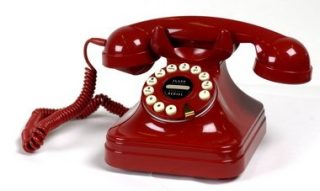The dangers of social media are real. We are addicted to our phones and social networking sites like Facebook, Instagram, Twitter, and Snapchat. We use our phones at work, at home, in restaurants, and anywhere else we can get a signal. Phone apps exist for everything from shopping to caller ID apps for iPhone to your local dentist’s office. Smartphones can be useful, but they can also cause emotional and physical problems if they are used too often.
Emotional Issues
Smartphone addiction is often tied to impulse-control issues. The inability to control impulses can lead to ignored relationships and responsibilities to spend time on social media, playing games or having online relationships.
Smartphone addiction can encompass a variety of impulse-control problems, including:
Information Overload
Compulsive Internet surfing, trolling newsfeeds, using social media, watching videos or playing games can lead to isolation and reduced productivity at school or work. Time spent on these activities takes time away from your day to day or “real” life. It can also lead to information overload which can lead to lack of focus and concentration.
Real Relationships
Addiction to texting, instant messaging, social networking and online dating apps can cause a disparity in a person’s relationships. Online relationships become more important than those in real life. The Internet is a convenient way to stay in touch with family and friends. Most romantic relationships start in the virtual world. However, virtual relationships are not a suitable substitute for face-to-face interaction. Additionally, developing online relationships, particularly romantic ones, can interfere with our daily lives and jeopardize existing friendships and committed relationships.
Lasting Effects
The cause and effect of heavy cell phone use is a cyclical issue. Many become addicted to their cell phones because of underlying issues. However, the addiction feeds those issues, often exacerbating the problem. Some examples:
Loneliness and Depression
A lonely or depressed person may use the Internet to reach out and get relief from his problems, Online friends, support groups or therapy sessions can help, although devoting a great deal of time only increases the issues by cutting the person off from real life. A 2014 study showed a correlation between heavy social media usage and anxiety and depression.
Increased Stress
Being tied to your smartphone because of work increases stress. It blurs the line between your professional and personal life. Users are always expected to be available with no chance to unwind. Constant contact also causes stress in personal relationships and builds resentment against co-workers and employers.
Lack of Focus
The constant presence of smartphones and their notifications are a distraction. The persistent noise and required attention keep you from important things at home and at work.
Loss of Sleep
Overuse of a smartphone can cause a disruption or loss of sleep. It affects your memory and cognitive abilities. Some reports show that even having a smartphone in the room can disrupt sleep due to radiation.
Physical Issues
Neck Pain
Physical problems are another danger involved with social media. Smartphones require a person to look down while in use, so it’s common for people to get stiff necks or necks and backs that are thrown out of alignment. Chiropractors refer to the problem as “Milennial neck.” Prolonged use can cause permanent damage such as a reversed curve of the spine.
Lack of Exercise
Lack of exercise can cause a plethora of problems from weight gain to diabetes to muscle atrophy. While there are many apps that promote exercise, social networking sites encourage us to sit and scroll through hours of news feeds, videos, memes, and messages from online friends and family. Constant use also encourages us to snack rather than eat proper meals, leading to poor nutritional habits.
Financial Distress
Money Problems
Relationships aren’t the only things that can be put into jeopardy through an addiction to the Internet. Compulsions such as online shopping, gaming, bidding on auction sites and trading currency are a few things that can lead to financial stress. Shopping addicts can’t pass up a good deal or gamblers want to try to win just one more time.
Monitor Your Credit Score
Online shopping can lead to identity theft. Scammers routinely steal personal data, bank and credit card information to sell or use for their own benefit. Check your credit scores routinely to gauge unusual activity. Changes in your credit score can determine if you have been a victim of hackers.
Online Sites
Social media sites are rife with people on both sides of the catfishing scheme. While dating sites are most often the trolling place for scammers, other social media sites like Facebook, Snapchat, and Instagram are also possible sites for scams. Here’s an example from a dating site.
Joan signs up for a dating website. She posts her picture and information about herself. Soon, Joan is excited when she receives several messages. She looks at pictures and replies. Then she notices some strange behavior manner. Here are some of Joan’s red flags:
No Profile Picture
Several of the men contacting Joan don’t have a profile picture posted. A small percentage may have a legitimate reason for not having a picture, such as a high-profile job, however it’s likely that the poster is married or a fraud.
Movie Star Looks
If a photo looks overdone or professional, chances are it’s fake. Use a reverse image search in Google to uncover the user’s true identity. Some of the most popular services include Google Reverse Image Search or TinEye. Upload the person’s picture and search. Try more than one service to make sure that the picture isn’t located elsewhere on the internet. You may find it linked to other dating websites as well.
Bad English
Scammers are typically non-native English speakers. It becomes obvious quickly when chatting via message. They often use incorrect words, the wrong tense, or confuse things such as there, they’re and their. Also, non-English speakers tend to not use contractions. The lack of good grammar is a glaring sign that someone is not who he claims to be.
The Same Old Story
Scammers aren’t very creative. Sob stories generally include the person losing his entire family, being stranded overseas, or having lost his wife to cancer and left with a child to raise. If a story sounds familiar, enter some of the text into a Google search. You might be surprised at what appears on your screen. The same can be said for overly produced poetry he uses to profess his love.
Love at First Sight
Scammers aren’t patient. They want to gain your trust and get your money as soon as possible. For that reason, they tend to go to any length to win your trust and affection. Poetry, gifts, words of affirmation and love are just some of the ways in which a scammer will try to win you over. The more you accept those gestures, the harder the scammer tries.
The Ask
Once a scammer feels he has your trust, he will ask for something. It usually starts as something small, a small token of your affection. He may even send the first gift to get the ball rolling. Perhaps it’s simply a phone call or video chat. Rest assured that it’s only the beginning of something much bigger.
Children On Social Media
Children spend as much time online as adults, perhaps more. Sexual predators, criminals and hackers may take advantage of a child. Children may be lured into unsafe situations or be asked to divulge sensitive personal information.
Safety Tips
Parents must take precautions to protect children online. There are several ways to do so:
- Use Safe Sites
- Engage safety features on websites.
- Set privacy controls on social media accounts. First, make sure that the children are old enough and mature enough to use social media. Discuss what is appropriate and limit who can see their posts.
- Use separate accounts for adults and kids.
- Set up separate accounts for your kids on your computers
- Use kid-safe search engines and browsers.
- Limit the time your child spends online.
- Use only safe chat rooms
- Teach your children not to talk to strangers. While great friendships can be made online, there is a great danger that children are being approached by predators. Teach kids to maintain a safe distance. If the stranger wants your child to call or text, iPhone app to see who a phone number belongs to and note it just in case.
- Teach your children about “sexting.” The Justice Department has stated that the biggest threat to children is something called “sextortion.” People send graphic messages or pictures which can cause lasting self-esteem issues and psychological damage.
- Avoid file sharing. Aside from being illegal, sharing files, e.g., music, videos, etc. can be a doorway to getting a virus on your phone or computer.
- Discuss cyberbullying. The National Academies of Sciences, Engineering, and Medicine have reported that cyberbullying affects up to 15% percent of children. The percentage is higher for kids who are minorities, disabled, overweight, or LGBTQ.
Conclusion
Smartphones and other electronic devices are here to stay. The changes in our behavior, both physical and emotional, affect us on a regular basis. One solution to suffering ill effects of overuse is to limit daily use of your phone. If you suspect you have a cell phone addiction, there are programs specially designed to help manage use and its effects. A professional therapist may also help to deal with cell phone addiction and how to get into recovery.

Telemarketers make phone calls to large amounts of people to sell products and services. Call centers hire people to make the calls. Sadly, people receiving the calls are not happy about it. Callers dial directly or use automatic dialing systems. The introduction of these systems ended the need for people to call thousands of people. It was created to save time and money. Automatic dialing systems launched robocalls, a system designed to answer questions and/or send callers to the right department. A recent study shows that these systems can answer almost 30% a person’s questions and save almost 50% of the time people would spend on the phone with a real person.
Telemarketers use these systems to get you to buy products and services. Scammers use the same systems to trick you out of your hard earned money. The systems are automated, so it’s impossible to talk to a real person. People try to stop the calls, but it’s usually futile.
Telemarketers
Laws regulate telemarketing companies regarding the number of times they are allowed to call people and at what times. The law states telemarketers cannot make telemarketing calls before 7 A.M. and after 9 P.M. The government created the National Do Not Call Registry to allow people to take their names off of lists used by telemarketers. The government allows companies to call you if you have an account with that company or are signed up for a service that allows calls by third parties. You must contact the company and opt out of the contact. Callers that ignore the law, should be reported.
Robocalls
In 2018, robocallers placed 26.3 billion phone calls. The Federal Communications Commission says that, in 2019, more than 40% of phone calls will be automated. Although the FCC gives fines to companies that ignore the law, the companies don’t stop. People look for ways to stop the calls, and organizations like Consumer Reports publish tips on how to remove yourself from the system.
Phone Apps
Phone apps help you to trace unknown callers on your iPhone. The apps use an algorithm to find which phone numbers probably belong to scammers or telemarketers. The apps keep a database of the numbers. Phone numbers that make more than 1,000 calls are added to the database. The database will label it as an unwanted number.
Tracer apps can help you to identify a phone number, and if the number belongs to an unwanted caller, you can block the phone number. The app will also block text messages. It might not stop all calls, but it will cut back on the number you get. You can only stop robocalls completely by shutting off your phone. Apps can help, but there is no 100% solution.
Report the Calls
People who use the tips and tricks will still get calls. If you do, write down the numbers so you can keep track. You should also report it to the Federal Trade Commission so they can investigate.

Scammers use anything they can in order to trick their targets. The con artists say that they are from government agencies such as the Social Security Administration, the IRS, and the Federal Trade Commission. Scammers have been targeting people to trick them into applying or receiving fake grants from various government agencies. The caller requests personal information to process the grant. They may ask for your date of birth, phone number, address, social security number, annual income, bank account, or other financial information. Scammers claim that the bank account information is necessary to pay a one-time processing fee. They may also state that the free money will be direct deposited or sent through a wire transfer. The aim of a grant scam is identity theft along with draining your bank account.
Grant Scams
Callers may claim they work for a government program that gives grants to people in need. Parameters are usually vague. Some offer free money to pay bills, for educational purposes, or home improvements. Anyone who calls you out of the blue and claims to work for the government is probably a scammer. The FTC has written a guide on identifying the calls and what to do to avoid being a victim.
Following the Script
Telemarketers and scammers always have a script to follow when making phone calls. Here are some common lines con artists might use to lure you into their scams:
- You’ve been selected to receive a grant/scholarship.
- The grant/scholarship will cost a one-time processing fee.
- This grant/scholarship has a 100% money back guarantee.
- This offer is only good for today.
- I just need your credit card/bank account number to hold the grant/scholarship.
- Grants are being offered in your area.
- Small business owners are eligible for government grants.
The Government Grant Process
These are facts about how the government grant process works:
- Names of agencies and foundations offering grants are free to the public through the internet or local library.
- The only way to access federal grants is through www.grants.gov.
- Government grant applications are free.
- ALL government grant money is used for public projects, not personal use.
- The government never asks for fees of any kind.
Investigate the Grant
If you receive information online about a government grant, visit the Index of Government Agencies. All legitimate agencies are listed. Beware of callers using a similar agency name. Scammers may also invent a fake agency name such as the Federal Grants Administration. It sounds official, but the agency doesn’t exist. Legitimate agencies include:
Red Flags
Warning signs for fraud include:
- The caller requests immediate payment with a credit card or debit card.
- A request is made to pay using a pre-paid gift card or an iTunes card.
- The caller uses threatening language.
- The phone number is not a toll free number, e.g., 800, 888, etc.
- The scammer is calling from another country.
- The phone number registers as a spam call or Internet (VoIP) number; the latter can’t be traced.
Forms of Contact
Phone calls are the most common form of contact for government grant scams. However, scams can take place through text message, email, or social media sites.
Text Message
A common text message is short and contains a link. It may look like this: “Congratulations! You are eligible to receive a free grant from the federal government. Click here: www.fakemessage.org”
Email
Emails are more elaborate and detailed. The message claims you have been chosen for a free government grant because you signed up for a website. The email explains the grant and the fact that it’s free money. There is a website link or place to enter personal information. The signature shows the following fake information: name, agency, and a non-existent address in Washington, D.C.
Social Media Sites
Con artists use social media sites to get money from potential victims. Targets receive a private message about a free grant. The message may come through as an ad or from someone on your friends list. If you receive a message from a friend, contact the friend in a separate message asking if it’s legit. If the friend didn’t send the message, all parties should change passwords immediately.
Report Suspicious Activity
If you receive a suspicious call, hang up. Do not press 1 to be removed or give out your personal information. The caller may make threats, but do not respond. You can block calls on your iPhone or Android if the number is in the form of a standard number. Scammers use different numbers to confuse targets, so be aware of strange numbers.
Notify law enforcement via their non-emergency line if the caller makes any type of threats. You should also report the call to ftc.gov/complaint, Better Business Bureau, and support@grants.gov. Include the following:
- Date and time of the call.
- Content of any text messages, social media site or email.
- The name of the company used by the caller.
- The amount of the free government grant.
- The dollar amount requested along with the payment method.
- Give the caller’s phone number. Scammers use untraceable Internet phone numbers or spoof a phone number registered to the government agency. Although the numbers aren’t real, law enforcement might be able to trace them with a tracking system.
- Note any other details from the call. Be as specific as possible.
Conclusion
Remember, if you receive a call from a scammer, simply hang up. Do not answer any questions or give out personal information. Don’t confirm information the caller claims to have. The best way to avoid scams is to let unknown numbers go to voicemail. Don’t call back and block the phone number of any suspected scam phone call.

The world was shocked when fire broke out at the Notre-Dame de Paris, one of the most iconic cathedrals in Paris. People mourned as the centuries-old structure burned and as the spire fell while 400 firefighters fought the fire. Almost immediately, charities – real and fake– began asking for donations to rebuild the French national treasure.
A Cry for Help
Almost 13 million people visit Notre Dame each year. Builders erected the church in Paris 850 years ago. The church houses famous works of art and serves as a museum. It is no surprise that people are willing to dig into their wallets to rebuild the cathedral. Scammers scrambled to create a plan to take advantage of the fire and make some easy money. Thieves set up websites acting as charities and crowdfunding sources to trick the public. Thieves assume people don’t know that the cathedral is owned by the French government. Private citizens, businesses, and the government have already amassed billions of dollars in a fund to reconstruct the church.
Fake Charities
Con artists play on the emotions of people in the aftermath of disaster. For every natural disaster, accident or act of terrorism, scammers are waiting to collect from the public. They ask for money through websites, social media, email and phone calls. The pleas for money are convincing and never ending. People should take steps to check out any organization before giving any money, even if it’s a good cause.
Researching Charity Organizations
Donors can research charities by logging onto The Federal Trade Commission’s list of organizations that can verify if a charity is real. You can also read news on charities. The article Before Giving to a Charity shows how to donate wisely through social media.
Making Donations
People think that donations are tax deductible. They might give more money because of the deduction. However, donations made to foreign organizations aren’t usually tax deductible. Money given to individuals or crowdfunding sites aren’t tax deductible, either. The IRS can help determine which organizations are tax deductible. You should use the IRS’s Tax Exempt Organization Search to check eligibility.
How to Avoid Scammers
Telemarketers can be pushy when they ask for money. Companies and scammers use robocalls to make it harder to avoid the demands. If you receive a call from someone asking for money to help rebuild Notre Dame, ask a lot of questions. What is the full name and address of the organization? How will the money be spent? Does the organization use the money for admin costs or marketing expenses? If you are unsure of the person calling, hang up and research the charity online. If the calls continue, use an app to block unwanted numbers from your phone.
How to Report Fraud
If you think you’ve been scammed by a fake charity, report it to the FTC’s Complaint Assistant. Give as much information as possible. Second, if you have used a bank account or credit card to make the donation, contact the company right away to block the payment. Lastly, you should also report the event to your state’s Attorney General.
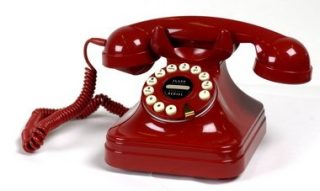
Landlines, or old fashioned telephones, are still in use by businesses and homes across the country. Landlines use a physical connection to a metal cable or a fiber optic wire to connect to a series of telephone poles which lead to a central dispatch system. On the other hand, cell phones are wireless devices that work through the use of radio waves. While cell phones have the market share in the telecommunications industry, due to their convenience, Internet access, text messages services and mobility, there is still a place in our world for landlines.
Business
Businesses rely on phones to communicate with their clients and vendors. Using a landline allows the business to make a connection with the outside world and also gives a sense of professionalism and stability. Additionally, landlines can have multiple handsets, multiple phone lines, and dispatch systems.
Accessibility
Cell phone services aren’t always available in rural areas. People can use landlines any place there is a telephone pole. Additionally, landlines offer accessibility features cell phones do not – oversized keys, extra loud ringer settings, the ability to attach touch screens, flashing lights for the hearing impaired, voice activation for the vision impaired, Braille-based devices, transcription units, improved clarity, etc.
Reliability
Landlines are reliable in cases where cell phones are not. They work in situations where cell phone calls can be fuzzy or dropped. Landlines are also less likely to be affected by bad weather, and if they are, their repair is at the top of the list for phone companies.
Comfort
Many people, especially seniors, find landlines to be more comfortable to use than cell phones. The larger handset makes it easier and more comfortable to use while multi-tasking, such as typing, taking notes, cooking or washing the dishes.
Price
Landlines are cheap, particularly compared to cell phones. You can buy a landline at a yard sale and it will work with any service. Plus, the monthly cost of local service is around $30.
Security
Everyone is concerned with security. In the age of identity theft and hackers, using a landline is much safer than a cell phone. The data from a landline is transmitted through a fixed medium where cell phone calls are transmitted via radio waves. Hackers can easily tap into cell phone calls. In order to tap into a landline, bugging devices need to be physically attached to the phone and/or the line.
Previously, landlines did not offer the same options as cell phones when it came to caller ID or tracing a phone number. That is no longer true.
Emergencies
Landlines offer a connection to emergency services that cell phones cannot. When calling from a landline, the dispatcher has immediate knowledge of your location, even if you are cut off. Callers using cell phones must give their phone number and location before reporting the emergency. If a call is dropped or has poor quality, the information may be lost. These issues can pose a threat and waste precious time in an emergency situation.

Scammers target senior citizens every day and the numbers are rising. Scammers target the elderly. Elders have financial stability, vulnerability, and tendency to act on emotion. Seniors are also less tech savvy. Scammers know seniors are less likely to use tools to avoid scams via phone, email and direct mail. Criminals use scams that play on their emotions, including fear. One report showed that, in 2011, seniors were robbed of nearly $2.9 billion dollars. People who robbed seniors are strangers (51%), family, friends, and neighbors (34%), fake businesses (12%), and scams on Medicare/ Medicaid (4%).
Phone Scams
Consumer groups have created guides on reporting scam phone calls. A popular scam is one by fake IRS reps. The fake rep claims that the senior has back taxes owed to the government. The calls scare people into giving out bank information or face jail time. Seniors targeted by phony IRS representatives should report the activity to the Treasury Inspector General for Tax Administration. Victims can report online or call 1-800-366-4484.
People should report other scam calls to the Federal Trade Commission (FTC). Secondly, reporting phone scams to local police and the Attorney General’s office is important.
Seniors can also use an iPhone caller ID app to screen calls and help to prevent scams.
Romance Scams
Fake suitors target people over 50 for romance scams. The percentage of people looking for online romance is the highest in this age range. Scammers claim their love for their victims almost immediately, and then ask for money. They are not available to meet in person and are usually suffering some form of emergency or personal tragedy. If this happens to you, refuse to send any money and report them to the FBI Internet Crime Complaint Center (IC3).
Mail Scams
Scammers can trick seniors by using direct mail or “junk mail” scams. Lottery and sweepstakes contests are popular scams. Consumer groups have developed several websites devoted to reducing or eliminating direct mail. The AARP has a list of companies that can help. Others include:
CatalogChoice helps you to opt-out of getting specific catalogs in the mail.
DMAchoice is a website that helps to manage your mail received at home.
OptOutPrescreen can help you to opt-out of getting credit card offers in the mail.
SeniorNet is a non-profit organization that educates seniors on computers. They have also created a guide on how to detect mail fraud.
If you suspect that an offer received in the mail is too good to be true, call the company who sent the offer for more information.

Cell phone users are inundated with detailed articles about cell phone security. Techies provide complicated methods to protect against hackers. What about the less savvy? I’ve prepared for you some tips to protect your phone.
Keep Tabs on Your Phone
Millions of people lose their phones every year, with most of them being stolen. In 2014, 2.1 million cell phones were reported stolen. The person who finds your phone can access your information, including name, address, and account information on everything from your bank to Instagram. When you are out in public, keep your phone accessible but out of the way of thieves and pickpockets.
Lock Your Phone
Use a screen lock for your phone. Choices include fingerprint ID, password, pattern lock, PIN, and facial recognition. If your phone is lost or stolen, the person trying to get into your phone will have a much harder time if it’s protected.
Use a Tracking App
Tracking apps are used by users for various reasons including locating family members, especially children. However, they are also important if your phone goes missing. There are many apps that will allow you to do both. Be sure to test it before you need it to find a lost phone.
Avoid Free Wi-Fi
Free Wi-Fi is tempting to users addicted to their phones. However, the services are not secure and can leave you vulnerable to users waiting to steal your information. If you need to use free Wi-Fi, limit what you use while connected to the service. Avoid logging in to any important accounts such as your bank or credit card. When you are finished with whatever you’re doing, log off. Cafes and airports offer Wi-Fi that is generally safe, but take precautions all the same. Never log in to an unknown open network.
Do Not Click That Link
Random texts asking you to click on a link are always suspect. They can allow hackers to access your information or install viruses or malware on your phone. If you receive a random text (too often with a “too good to be true” offer), do not reply. Delete it immediately. You can also use an app to trace unknown callers on your iPhone.
Teach Your Kids Phone Safety
Kids use cell phones more than grown-ups and should be aware of how to protect their phones – and themselves. Teach phone safety as soon as your child gets his first phone.
Update Your Apps
Many phones are equipped with apps to prevent viruses and the installation of spyware and malware. As a result, many users feel safe and forget that the apps need to be updated on a regular basis. New software is released every day, and an outdated phone may not be able to detect and prevent hacking and viruses. Phone updates should be routinely installed to ensure that bugs have been fixed and protections are engaged.
Following these simple tips will help users to stay safe and enjoy their phones as they were meant to be enjoyed.

The Social Security Administration (SSA) reports a large increase in phone scams. Senior citizens are targets for scammers claiming to be from the SSA. The reason for the call? To tell the senior his/her Social Security number has been suspended. The caller states there has been criminal or fraudulent activity with the card. The number is suspended to protect the real card holder.
“They say to call a number to clear it up — where they’ll ask you for personal information,” according to the Federal Trade Commission (FTC). “The caller pretends to be protecting you from a scam while he’s trying to lure you into one.”
The SSA does not suspend Social Security numbers. Not for any reason. There is no cost for a card.
If you get a call from an alleged SSA representative, use caller ID or a free reverse phone book app for iPhone to verify the number. Some scammers use spoofing to mirror the SSA’s customer service number — 1-800-772-1213 — to take the scam a step further.
Social Security Scam Stats
Social Security phone scams are the number one type of fraud reported to the Federal Trade Commission and the Social Security Administration. In 2018, the SSA received more than 63,000 complaints regarding social security phone scams. As a result, the median amount lost by seniors was $1,484.00 In 2019, the National Council of Aging listed Social Security phone scams as one of the top three frauds targeting seniors.
“We are taking action to raise awareness and prevent scammers from harming Americans,” said Andrew Saul, Commissioner of Social Security. “I am deeply troubled that our country has not been able to stop these crooks from deceiving some of the most vulnerable members of our society.”
SSA Warns Citizens
The Social Security Administration works around the clock to stop scam calls.
“Unfortunately, scammers will try anything to mislead and harm innocent people, including scaring them into thinking that something is wrong with their Social Security account and they might be arrested,” said Acting Inspector General of Social Security, Gale Stallworth Ennis. “I encourage everyone to remain watchful of these schemes and to alert family members and friends of their prevalence. We will continue to track these scams and warn citizens so that they can stay several steps ahead of these thieves.”
Officials at the Social Security Administration and the Office of the Inspector General created a new online form to gather data that will be analyzed for trends. The OIG will use the data to develop investigative leads to thwart scammers and reduce fraud.
“We are taking action to raise awareness and prevent scammers from harming Americans,” Saul said. “I am deeply troubled that our country has not been able to stop these crooks from deceiving some of the most vulnerable members of our society.”
Saul and Ennis encourage the public to use the new online form to report scams including robocalls and live callers, as well as text, email, and in-person scams. The form requires people to create a Personal Identification Number (PIN) in case the OIG contacts the reporter for verification.
“Awareness is our best hope to thwart the scammers,” said Ennis. “Tell your friends and family about them and report them to us when you receive them, but most importantly, just hang up and ignore the calls.”
Threatening Calls
Fraudsters make threatening phone calls to get people to give out their information. The SSA says the tactics are “increasingly threatening.” The caller threatens legal action if the person fails to give certain information. The agency does not threaten people or demand specific information over the phone. If a representative of the SSA calls, they will never threaten to arrest someone refusing to give out information.
Friendly Service Phone Calls
Fraudsters use different ways to get personal information. Instead of threats, some use a friendly approach. They may offer to sell to the person services already provided by the SSA at no charge. The caller offers to send a new Social Security card, enroll family members in the program, or provide records of contributions and expected future income.
Social Security Fraud by Mail
Scammers may use old school ways to create a scam. While most use phones or technology (email, text, etc.), some send mail to potential victims. One scheme involves direct mail aimed at seniors. The senior gets a letter in the mail offering an additional check. The senior fills out a form and will get an extra check if he pays a filing fee. The form asks for the member’s Social Security number and payment. While the SSA will send mail, it usually regards a change in benefits. The letter will never request payment or personal information.
Protect Yourself
The SSA has listed a series of things to look out for when dealing with a potential scam.
- The SSA rarely, if ever, calls people on the phone. They communicate by mail.
- The SSA will not make threats.
- Do not give them your bank account number.
- Don’t give out your Social Security number.
- Ignore demands from automated calls.
- Never give or confirm information such as birthdate, cell phone number or address.
- Don’t assume the call, text or email is legitimate.
- Check all phone numbers using an iPhone reverse cell search app.
- Do not talk to the person on the phone.
- Ignore callers that claim to be from the IRS or FBI. They may claim suspicious activity on your account.
- Tell you that your Social Security number is suspended.
- Contact you to demand an immediate payment with no chance to appeal.
- Ask you for credit or debit card numbers over the phone.
- Require a specific type of debt repayment, e.g., prepaid debit card, a retail gift card, or cash.
- Promise a Social Security benefit approval or increase for a fee.
Staying Safe
- Block phone numbers you suspect to be fake.
- Store your Social Security card in a safe place.
- Check your credit reports on a regular basis. Look for possible identity theft.
- Do not call back an unknown number claiming to belong to the SSA.
- Contact government agencies directly in person. Use verified phone numbers, or through their website.
- Visit My Social Security at ssa.gov to verify your information.
Reporting a Scam
If someone has tried to steal your personal information by pretending to be from a government agency like the SSA, IRS or FBI, report it to the FTC. Also, report suspicious activity to local law enforcement and the Social Security Office of the Inspector General at 1-800-269-0271 or online. You may also call the OIG hotline (1-800-269-0271).
With more and more data breaches happening every year millions of Americans information was put at risk. You need to be on high alert for potential phishing scams. We’ll go over the best ways to protect yourself.
Monitor Your Credit Scores
Make an effort to check your credit scores every so often, doing so will allow you catch any sort of funny activity. If your credit score quickly changes, you can be sure that someone has most likely gotten ahold of your information and has been using your identity.
Be On Alert for Phishing Scams
Phishing scams are how scammers fill in the blanks when they have pieces of information about you. In the form of phone calls or emails, phishing scams will try to trick you into think they are coming from reputable companies, like PayPal or your bank.
The best way to protect yourself from these types of scams is to avoid unsolicited calls and hang up on callers that are asking for important and sensitive financial information. Use a iPhone caller ID to help you filter out unwanted phone calls. With emails, be sure to check for spelling mistakes and take a close look at the links included.
Additionally, avoid opening any files attached to emails that aren’t from trusted contacts. Files could potentially infect your device with hazardous malware.
Use Stronger Passwords
Passwords these days for your online accounts need to be strong and unique. This can be really difficult though. One thing that is recommended is using a sentence for a password, but this can get complicated and annoying if you frequently need to change it.
The best thing to do is use a password vault. There are many to choose from, one good one is LastPass. With LastPass you can generate and store strong and unique passwords for each of your online accounts. You can even share access to some of your accounts.
You might think that phone scams aren’t something you need to worry about. Yes, you may have received weird calls in the past, but you’d never fall for any of them. There’s the IRS scam and free giveaway scams, but it’s pretty evident to you that these are scams. What if you got a different type of call though, one where someone claimed to have kidnapped your loved one. What would you do? The kidnapping phone scam is the latest (and scariest) phone scam happening in the United States.
What Is The Kidnapping Phone Scam?
The kidnapping phone scam targets families. In this scam you will get a call from someone claiming to have your loved one, usually a son or daughter. You may hear screaming in the background and the caller may know personal information like family members’ names and the area that you live in, all this makes their call more believable.
The caller will demand you wire them money immediately, or your family member will be injured or even worse killed. This is all designed to make you panic.
The caller will often get the information on you and your family from social media.
Protecting Yourself From This Scam
The best way to protect yourself from this frightening scam is to keep your social media accounts private and only share information with people you know and trust online. Refrain from publishing posts that divulge a lot of information publicly.
Another thing that you can do to protect yourself is keep a cool head, although this is very difficult to do.
- Ask the caller personal questions about the person that the person they say they have would only know.
- Try to get in touch with the person they say they have. While on the phone with the caller try to text the person they say they have or get someone else to call the person that they claim is kidnapped.
- Contact the police. Though the caller will tell you not to contact authorities, be sure to contact them.
If you ever get a call like this be sure to call your local authorities immediately. You can also filter your calls that you receive by running them through a white pages iPhone app. These apps will help you see if there are any phone scams associated with a certain phone number. There are many option in the App Store and in Google Play so give a few a try!